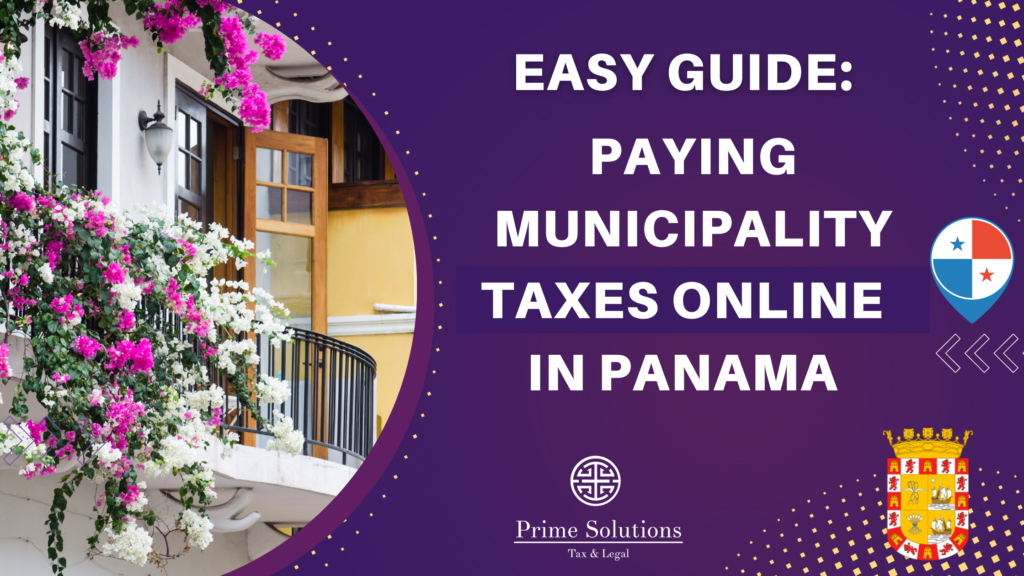Simplifying Tax Compliance: An Easy Guide to Paying Municipality Taxes Online in Panama
Today, we’re going to demystify the process of paying municipality taxes in Panama. With the advent of online platforms, the process has become much more convenient for business owners and companies with the obligation to pay such taxes. We’re here to provide you with an easy-to-follow guide that will help you navigate this essential aspect of tax compliance in Panama.
Understanding Municipality Taxes in Panama
Before we dive into the online payment process, let’s understand what municipality taxes in Panama are. Municipality taxes are local taxes imposed by the municipal government, which play a crucial role in financing local infrastructure, services, and community development projects. These taxes are generally levied on businesses that operate in a single district and are calculated firstly on the type of business activity and then based on the yearly gross income.
Why Paying Online is a Game-Changer
In the past, paying municipality taxes in Panama involved visiting local government offices, standing in long lines, and dealing with paperwork. However, the digital era has brought about a revolution in tax payment methods. Today, you can conveniently pay your municipality taxes online from the comfort of your home or office. Here’s how:
Step 1: Gather the Required Information
Before you start the online payment process, make sure you have all the necessary information at hand. This typically includes your business identification details (NC = Número de Contribuyente), your Tax ID (RUC or “Cédula”), and your e-mail.
Step 2: Access the Municipal Website
Visit your municipality’s official website. Most municipalities in Panama now have dedicated online portals for tax payments. These websites are user-friendly and provide detailed instructions for the payment process.
This is the website for the District of Panama:
https://municipio-pma.tustributos.com/Account/LogOn?ReturnUrl=/
Step 3: Create an Account
If you haven’t already, you may need to create an account on the municipality’s website. This will usually involve providing your personal or your company’s information and creating login credentials. Go where it says: Regístrate aquí.
Step 6: Calculate and Verify the Amount
The website will typically calculate the amount of taxes owed based on the property details you provided. Verify the amount and proceed. To view the account statement click on “Estado de Cuenta”.
Step 4: Locate the Tax Payment Section
Navigate to the tax payment section on the website. It will be labeled as “Pago en línea” (Payment Online) and follow the prompts to complete the payment securely.
Step 8: Confirm and Save Receipt
Once the payment is successfully processed, you’ll receive a confirmation message or a receipt. Make sure to save this receipt for your records as proof of payment.
Please feel free to learn more about how to learn to pay Municipality taxes online – go ahead and watch the video today:
By following these simple steps, you can ensure that you remain compliant with local tax regulations and contribute to the development of your community.
If you have any questions or need further assistance with your municipality tax payments, don’t hesitate to reach out to our experienced tax attorneys. We’re here to guide you through every step of the process and provide expert advice tailored to your specific situation. Stay compliant, stay informed, and enjoy the convenience of online tax payments in Panama.
Disclaimer: This blog post is meant for informational purposes only and should not be considered legal or tax advice. For personalized advice tailored to your situation, it’s recommended to consult with us.